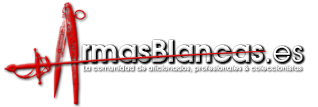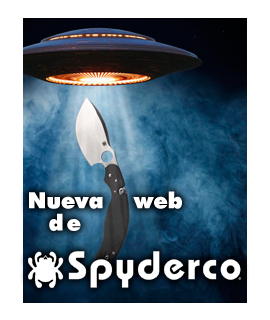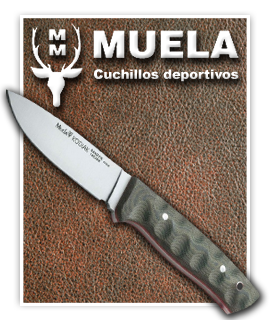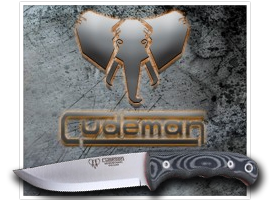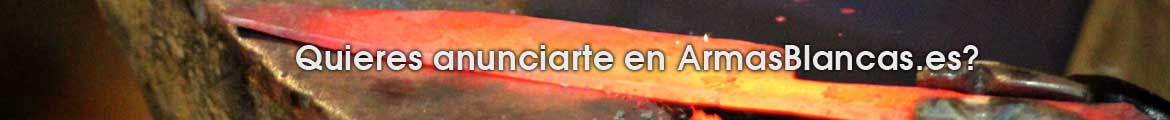Bienvenidos a ArmasBlancas.es
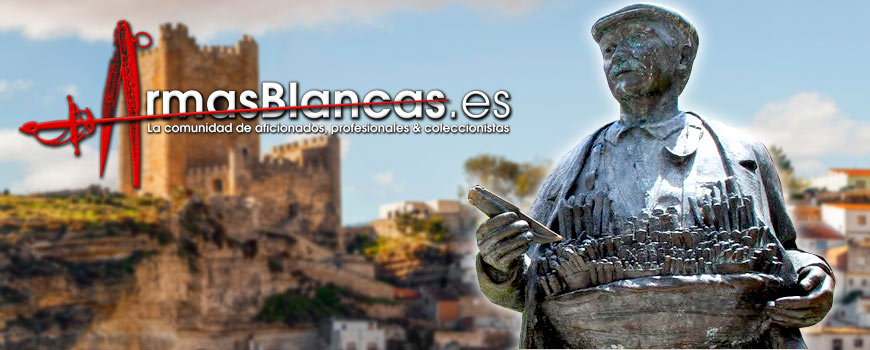
Estimado internauta, Armas Blancas SL tiene el gusto de darle la bienvenida a nuestro site: El portal de Armas Blancas.
4 de enero de 2016
Lee más
-
PROYECTO NAVAJA CAMPAÑA NACIONAL

PROYECTO NAVAJA CAMPAÑA NACIONAL
Se trata de una navaja de campaña de 9 centímetros de hoja, con bloqueo de la misma, cachas en madera de granadillo y escarapela de la bandera nacional.
En este caso, el fabricante será la firma albaceteña Miguel Nieto, que cuenta con unos estándares de calidad de fabricación de primer nivel.Todo aquel que quiera la suya, que entre en el post y se anime a participar.
-
Tad Lynch - ABS Journeyman Smith

Hoy os queremos presentar a un maestro del acero, el americano Tad Lynch de Beebe en Arkansas, EEUU.
-
Perceval

Si hay alguna marca emblemática dentro de la cuchillería fina de Thiers, esa es sin duda Perceval.
Novedades e hitos cuchilleros
This module allows you to display the articles in a specific category. Help
DJ-Extensions provides selection of the usable Joomla extensions. We focus on bringing the tools that users need to make their websites more usable for visitors.
Our main extensions are DJ-Catalog2 - extension made for website directory of products, DJ-Classifieds - the classified Joomla extension ready to serve adverts submitted by users, DJ-MediaTools - slider and gallery extension with wide range of possible setups.
We also serve free extensions for the community. DJ-ImageSlider is one of the most downloaded extension providing the easy way of creating great sliders. It can be used as a standalone module displaying images straight from the folder or work with included component where you can create slides and display them in the module. Also DJ-Menu and DJ-MultitreeMenu are quite popular Joomla menu extensions. Here you'll also find the facebook fanpage Like Box - a free Joomla extension.
The authentication plugins operate when users login to your site or administrator. The Joomla! authentication is in operation by default but you can enable Gmail or LDAP or install a plugin for a different system. An example is included that may be used to create a new authentication plugin.
Default on:
- Joomla
Default off:
- Gmail
- LDAP
The form you see on this website is the Free Edition of another cool product JSN UniForm from JoomlaShine. Please click on the below button to check the PRO Edition of this extension.
JSN UniForm will bring you the new indulgence since you find out it is the easiest-to-use form extension for your site. Contact us, survey and job application are just some of thousand forms that this single extension can help you to create and control. Besides the intuitive drag-n-drop operation, flexible form presentation and multiple pages layout, JSN UniForm also assists you to deeply understand your collected data with the multiple admins email notification, clean result display or submission filter.
Below is the survey form created by the Free Edition of JSN UniForm.
{uniform form=1/}The banner module is used to display the banners that are managed by the banners component in the site administrator. Help.
Joomla! 1.6 continues development of the Joomla Framework and CMS as a powerful and flexible way to bring your vision of the web to reality. With the administrator now fully MVC, the ability to control its look and the management of extensions is now complete.
If this is your first Joomla site or your first web site, you have come to the right place. Joomla will help you get your website up and running quickly and easily.
Start off using your site by logging in using the administrator account you created when you installed Joomla!.
All components also are used in the administrator area of your website. In addition to the ones listed here, there are components in the administrator that do not have direct front end displays, but do help shape your site. The most important ones for most users are
- Media Manager
- Extensions Manager
- Menu Manager
- Global Configuration
- Banners
- Redirect
ÂÂ
Media Manager
The media manager component lets you upload and insert images into content throughout your site. Optionally, you can enable the flash uploader which will allow you to to upload multiple images. Help
Extensions Manager
The extensions manager lets you install, update, uninstall and manage all of your extensions. The extensions manager has been extensively redesigned for Joomla! 1.6, although the core install and uninstall functionality remains the same as in Joomla 1.5. Help
Menu Manager
The menu manager lets you create the menus you see displayed on your site. It also allows you to assign modules and template styles to specific menu links. Help
Global Configuration
The global configuration is where the site administrator configures things such as whether search engine friendly urls are enabled, the site meta data (descriptive text used by search engines an indexers) and other functions. For many beginning users simply leaving the settings on default is a good way to begin, although when your site is ready for the public you will want to change the meta data to match its content. Help
Banners
The banners component provides a simple way to display a rotating image in a module and, if you wish to have advertising, a way to track the number of times an image is viewed and clicked. Help
Redirect
The redirect component is used to manage broken links that produce Page Not Found (404) errors. If enabled it will allow you to redirect broken links to specific pages. It can also be used to manage migration related URL changes. Help
This module shows a list of the calendar months containing archived articles. After you have changed the status of an article to archived, this list will be automatically generated. Help
This module displays a list of categories from one parent category. Help
ÂÂ
This Module allows you to create your own HTML Module using a WYSIWYG editor. Help
Extensions
The Joomla! content management system lets you create webpages of various types using extensions. There are 5 basic types of extensions: components, modules, templates, languages, and plugins. Your website includes the extensions you need to create a basic website in English, but thousands of additional extensions of all types are available. The Joomla! Extensions Directory is the largest directory of Joomla! extensions.
Últimos Temas
-
- Francesa grandota!!
- En: ArmasBlancas.es / Navajas & Multiherramientas
- 23 minutos antes
-
- LA NAVAJA DEL DÍA
- En: ArmasBlancas.es / Navajas & Multiherramientas
- 1 día 6 horas antes
Venta Artesanos
- No hay mensajes a mostrar
User Login
Metalurgia
Subscripción Email
T: (+34) 619 672 010